Table of Contents
ToggleIntroduction to UX Design
User Experience (UX) Design refers to the process of enhancing user satisfaction by improving the usability, accessibility, and overall interaction between the user and a product or service. It goes beyond just how something looks—UX is about how it works. Whether it’s a website, mobile app, or physical device, the goal of UX design is to create smooth, intuitive experiences that meet user needs while driving business goals.
In today’s digital era, where users are flooded with choices, great UX can be a game-changer. Businesses that prioritize user-friendly interfaces and seamless experiences are more likely to retain customers, reduce bounce rates, and build long-term brand loyalty. Simply put, if your product isn’t easy and pleasant to use, users will find alternatives. That’s why UX design is now seen as a strategic investment, not just a design concern.
Brief Overview and Importance in Today’s Digital World
In a world where users interact with digital products daily, UX design has become a key factor in product success. Whether it’s navigating a website, using a mobile app, or shopping online, users expect smooth, efficient, and enjoyable experiences. UX design ensures that these interactions are not only functional but also meaningful, leading to higher satisfaction and loyalty.
As competition grows in every digital space, the importance of UX continues to rise. Companies with strong UX are more likely to retain users, reduce support costs, and increase conversions. A well-designed user experience isn’t just about aesthetics—it’s about solving real problems for real people. In today’s digital-first world, UX design has become a strategic advantage.
- UX drives user satisfaction and loyalty.
A good experience keeps users coming back and builds long-term trust with the brand. - Great UX sets products apart in crowded markets.
It helps businesses stand out by offering smoother, more intuitive interactions. - It impacts key business metrics.
From conversion rates to customer retention, UX plays a direct role in success.
What Is UX Design?
UX Design, or User Experience Design, is the process of creating products that provide meaningful and relevant experiences to users. It involves understanding user behaviors, needs, and emotions to design intuitive and efficient interactions. From the layout of a mobile app to the flow of an e-commerce website, UX design shapes how users feel when using a product and how easily they can achieve their goals.
The ultimate goal of UX design is to enhance user satisfaction by improving the usability, accessibility, and pleasure provided in the interaction with a product. It’s a multidisciplinary approach that combines psychology, design, research, and technology. A well-executed UX design not only delights users but also helps businesses meet objectives through better engagement and retention.
– Definition and key components
- UX design focuses on the overall experience.
It includes key elements like usability, accessibility, interaction design, and information architecture—all working together to create a smooth user journey.
– Difference between UX and UI
- UX is about the feel; UI is about the look.
UX covers the whole experience, while UI (User Interface) design focuses on visual elements like buttons, colors, and typography. Both work hand in hand, but they’re not the same.
Need a product that users love?
Hire a UX designer to craft seamless, user-focused experiences that drive results.
Why UX Design Matters
UX design plays a critical role in how users interact with a product and whether they choose to keep using it. A well-crafted user experience leads to fewer frustrations, faster task completion, and greater satisfaction. When users enjoy using a product, they’re more likely to stay loyal, recommend it to others, and return for future interactions.
Beyond just user satisfaction, UX design directly influences a brand’s credibility and success. In a competitive digital world, businesses that deliver intuitive and enjoyable experiences have a clear edge. Good UX reduces bounce rates, increases conversions, and creates a lasting positive impression—making it one of the smartest investments a company can make.
– Impact on user satisfaction and retention
- Happy users are loyal users.
When people find a product easy and pleasant to use, they stick around. Good UX builds trust, reduces churn, and keeps users coming back.
– Business benefits of good UX
- Better UX leads to better results.
Businesses with strong UX see higher conversion rates, fewer support issues, and greater customer lifetime value. It’s a growth driver, not just a design choice.
Core Principles of UX Design
Great UX design is built on a foundation of core principles that guide every stage of the design process. These principles ensure that products are not only functional but also easy, inclusive, and enjoyable to use. Designers who prioritize these fundamentals create experiences that feel seamless and natural for the user.
By focusing on usability, accessibility, consistency, and user-centered thinking, UX designers can craft solutions that meet user needs while supporting business goals. These principles are essential for delivering value through design and ensuring that users can interact with a product effectively and effortlessly.
– Usability
- Make it easy to use.
Usability is all about how simple and intuitive a product is. If users can complete tasks without confusion or frustration, the design is working well.
– Accessibility
- Design for everyone.
Accessibility ensures that people of all abilities—including those with disabilities—can use your product. It’s about inclusion and equal access.
– Consistency
- Keep the experience familiar.
Consistency in layout, navigation, and design patterns helps users learn and use the product faster, reducing the learning curve and confusion.
– User-Centered Thinking
- Focus on real user needs.
This principle puts the user at the heart of every design decision. It means solving problems based on user research, not just assumptions.
The UX Design Process
The UX design process is a structured approach to building user-friendly products that align with real user needs. It guides designers from the early stages of understanding problems to delivering polished solutions. Following this process helps ensure that every design decision is informed, intentional, and focused on creating the best possible experience.
Each step in the UX process plays a vital role in crafting a product that works well and feels intuitive. From conducting research and sketching ideas to testing and refining, the process is iterative and user-driven. By continually improving based on feedback, designers create products that not only function well but genuinely satisfy users.
– Research & analysis
- Start by understanding the users.
Research helps uncover user needs, behaviors, and pain points. This data-driven insight forms the foundation for all design decisions.
– Wireframing & prototyping
- Bring ideas to life visually.
Wireframes and prototypes allow designers to map out structure and flow. They serve as blueprints that help test layout and usability before full development.
– Testing & iteration
- Test early, improve often.
Usability testing reveals what works and what doesn’t. Iterating based on feedback ensures the final product is refined, effective, and user-approved.
Real-World Examples of Great UX
One of the best ways to understand the power of UX design is by looking at real-world examples. Successful companies often rely on excellent UX to keep users engaged and satisfied. These products not only meet user needs but also create a seamless journey from start to finish—making complex tasks feel effortless and intuitive.
Whether it’s a clean navigation flow, fast-loading interfaces, or personalized experiences, top-performing products use UX design strategically. These examples highlight how thoughtful design can solve real problems and turn users into loyal customers.
– Case studies or product examples that nailed UX
- Spotify: Personalized and intuitive.
Spotify’s UX stands out for its personalized recommendations, clean interface, and smooth navigation—making music discovery both fun and effortless. - Airbnb: Seamless booking flow.
Airbnb offers a frictionless user journey, from searching properties to completing bookings. Clear visuals and guided steps enhance trust and usability. - Duolingo: Engaging and user-focused.
Duolingo turns language learning into a gamified, bite-sized experience. Its UX keeps users motivated with progress tracking and friendly design.
Common UX Mistakes to Avoid
Even the most well-intentioned designs can fall short if common UX mistakes aren’t identified and addressed early. These mistakes can lead to user frustration, increased bounce rates, and ultimately, lost trust in your product. Knowing what to avoid is just as important as knowing what to include in a good user experience.
From cluttered layouts to confusing navigation, small issues can snowball into major usability problems. Avoiding these pitfalls ensures a smoother, more enjoyable experience that keeps users engaged and encourages return visits.
– Pitfalls that harm user experience
- Overcomplicating the interface.
A cluttered or overly complex design can overwhelm users. Simplicity helps users focus on their goals without distraction or confusion. - Ignoring mobile responsiveness.
With mobile usage dominating, a site or app that doesn’t adapt to smaller screens creates a frustrating experience and drives users away. - Lack of user feedback or testing.
Designing without user input can lead to features that miss the mark. Regular testing helps refine the experience based on real-world behavior.
UX Tools and Resources for Beginners
Getting started with UX design can feel overwhelming, but the right tools and learning platforms can make all the difference. Beginners don’t need to master everything at once—instead, focusing on a few essential tools can help build a strong foundation. These tools simplify research, wireframing, prototyping, and user testing, making the design process smoother and more efficient.
Alongside tools, quality resources like online courses, blogs, and communities help beginners grow their knowledge and skills. The UX field is always evolving, so continuous learning is key. With the right toolkit and learning mindset, anyone can start creating meaningful, user-focused designs.
– Must-have tools and where to learn more
- Figma, Adobe XD, and Sketch for design.
These tools are beginner-friendly and widely used for wireframing and prototyping. Figma, in particular, is great for collaboration. - Google Analytics and Hotjar for insights.
These tools help track user behavior and identify pain points, guiding data-driven design decisions. - Learn UX Design (by Springboard), Coursera, and YouTube.
These platforms offer beginner-friendly UX courses, tutorials, and real-world case studies to sharpen your skills over time.
Final Thoughts: The Future of UX Design
As technology continues to evolve, so does the role of UX design. It’s no longer just about making things look good or work well—it’s about creating human-centered experiences across devices, platforms, and even emerging technologies like AI and VR. UX will continue to shape how people interact with digital and physical products in more immersive and personalized ways.
The future of UX design will demand a deeper understanding of human behavior, emotions, and context. Designers will need to stay curious, adaptive, and informed about new tools and trends. As user expectations grow, businesses that prioritize forward-thinking UX will lead the way in innovation and user satisfaction.
– Trends and why UX will keep evolving
- AI, personalization, and voice interfaces are rising.
These emerging technologies are changing how users interact with digital products, making UX more dynamic and responsive. - Inclusive and ethical design is becoming essential.
Future UX will focus more on accessibility, diversity, and user privacy—designing not just for function, but for impact. - Cross-platform consistency is key.
As users move between devices, delivering seamless experiences across platforms will remain a top priority for UX professionals.
FAQs About UX Design
What does a UX designer do?
A UX designer focuses on improving how users interact with a product by making it more user-friendly, intuitive, and enjoyable through research, design, and testing.
Do UX designers get paid well?
Yes, UX designers typically earn competitive salaries, especially as they gain experience or work in tech-driven industries.
Is UX design like coding?
No, UX design is not the same as coding. While some basic technical knowledge helps, UX focuses more on user behavior, design, and usability.
What is a UX designer’s salary in the UK?
In the UK, UX designers earn an average salary between £35,000 and £65,000, depending on experience and location.
What is the UX designer’s salary?
Globally, UX designer salaries range from $70,000 to over $120,000 annually, with senior roles often paying more.
Is UX design a stressful job?
UX design can be fast-paced, especially with tight deadlines or shifting user needs, but it’s also highly rewarding and creative.
Is UX design still in demand?
Can you make 300K as a UX designer?
While uncommon, top-level UX designers or those in leadership roles at major tech companies can earn up to $300K or more, especially in the U.S.
Why are UX designers laid off?
Layoffs may happen due to company restructuring, budget cuts, or shifting priorities—not necessarily because of UX performance or demand.