Table of Contents
ToggleWhat are the steps of web development process?
Web development process might seem complex, but it’s a structured and manageable when broken down into clear steps. Whether you’re creating a simple business website or a feature-rich eCommerce platform, understanding the web development process is essential to building a site that’s functional, user-friendly, and aligned with your goals. In this guide, we’ll demystify the process, walking you through each stage, from initial planning and design to development, testing, and ongoing maintenance. Let’s dive into the web development process that bring your vision to life and ensure your website stands out in today’s competitive digital landscape.
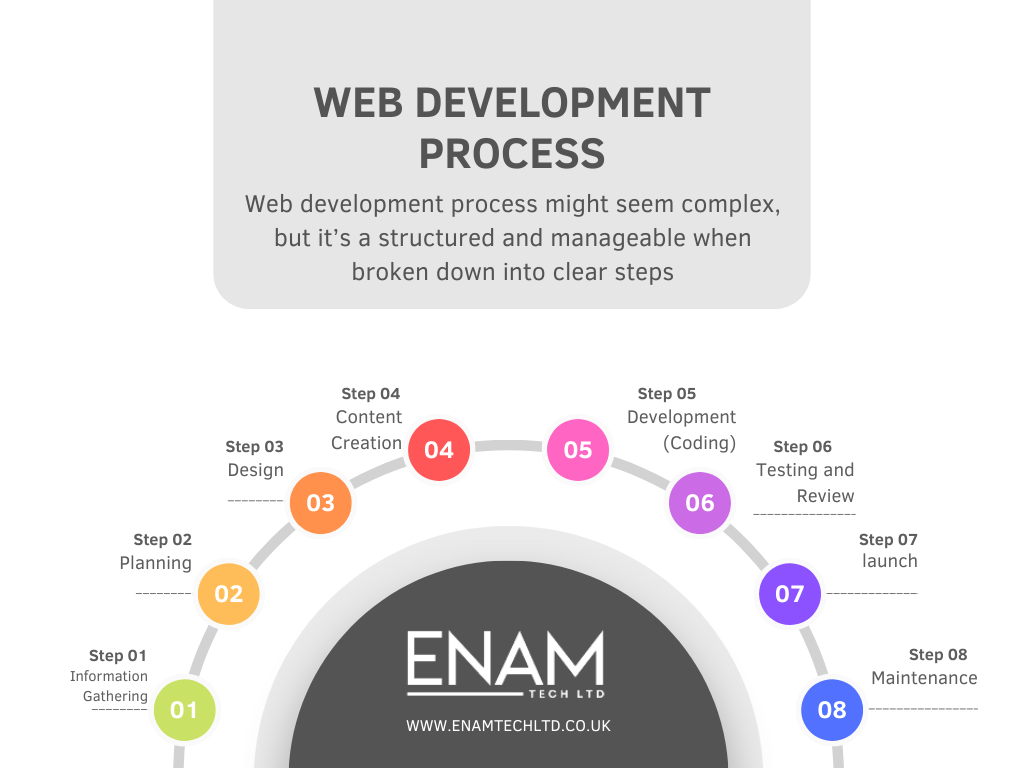
Information Gathering
The first step in the web development process is information gathering, which lays the foundation for the entire project. Before any design or coding begins, it’s crucial to understand the purpose, goals, and audience of the website. This stage helps ensure that the final product aligns with the client’s expectations and serves its intended purpose effectively.

Key Aspects of Information Gathering
- Define the Website’s Purpose
- What is the website meant to achieve?
- Is it for brand awareness, lead generation, e-commerce, or informational purposes?
- Identify the Target Audience
- Who are the users visiting the website?
- Understand their demographics, interests, and behavior to tailor the design and functionality to their needs.
- Set Goals and Objectives
- What are the measurable outcomes?
- Examples: Increase website traffic by 30%, boost sales by 20%, or improve user engagement.
- Gather Requirements
- List the features and functionality needed, such as forms, e-commerce capabilities, or integration with third-party tools.
- Note any specific preferences for design or content.
- Analyze Competitors
- Study competitors’ websites to identify strengths, weaknesses, and opportunities for differentiation.
- Look for trends and best practices in the industry.
- Collect Branding Information
- Colors, logos, fonts, and other branding elements that need to be incorporated.
- Ensure consistency with the overall brand identity.
- Technical Requirements
- Determine hosting needs, CMS preferences (e.g., WordPress, Shopify), and other technical specifications.
Deliverables from Information Gathering:
- A clear project brief outlining goals, target audience, and features.
- A list of required assets (e.g., content, images, branding materials).
- An understanding of project scope and limitations.
By investing time in thorough information gathering, you set a clear direction for the project and minimize the chances of miscommunication or unexpected hurdles later in the web development process.
Planning
Once the information gathering phase is complete, the next step in the web development process is planning. This web development process involves transforming the collected insights into a structured roadmap that guides the entire project. Proper planning ensures that the website is user-friendly, functional, and aligned with the client’s goals.
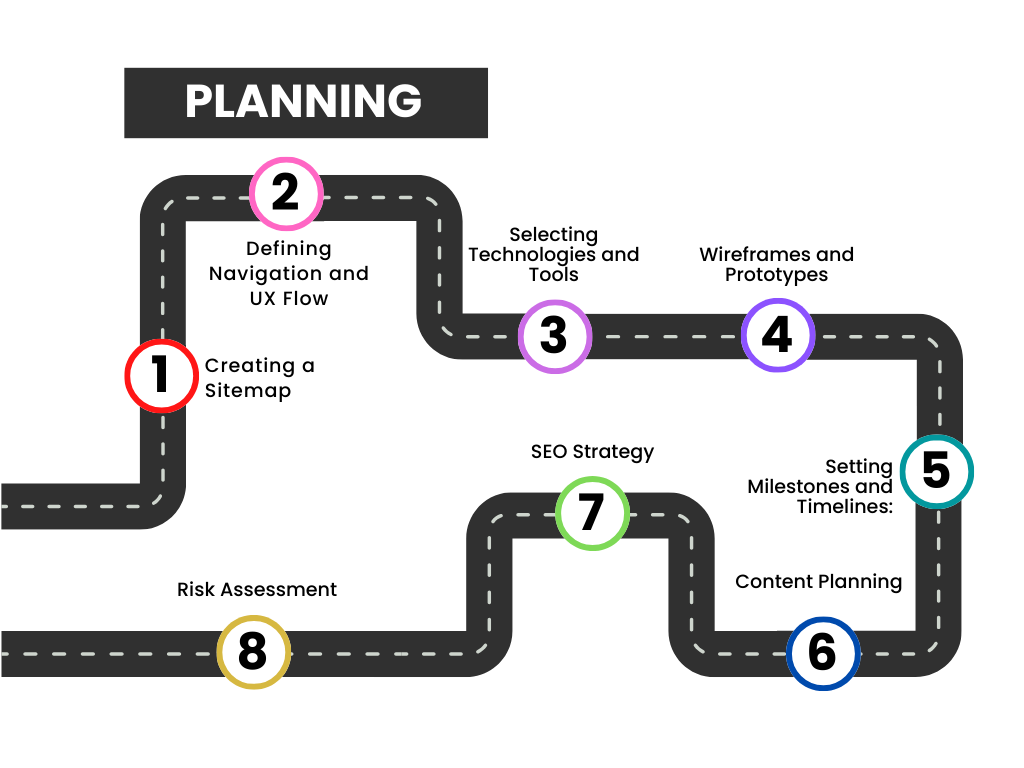
Key Aspects of Planning
- Creating a Sitemap:
- Outline the website’s structure and hierarchy.
- Define the main pages (e.g., Home, About, Services) and subpages (e.g., individual services or blog categories).
- Ensure the flow is logical and intuitive for users.
- Defining Navigation and UX Flow:
- Plan the navigation menu and internal linking structure.
- Focus on user experience (UX) by ensuring visitors can easily find the information they need.
- Selecting Technologies and Tools:
- Decide on the content management system (CMS) or platform (e.g., WordPress, Shopify).
- Choose tools for front-end and back-end development, such as HTML, CSS, JavaScript, or specific frameworks.
- Wireframes and Prototypes:
- Create wireframes to visualize the website’s layout and structure.
- Develop prototypes to demonstrate basic functionality and design elements, helping stakeholders provide feedback early.
- Setting Milestones and Timelines:
- Break the project into phases, such as design, development, testing, and launch.
- Assign realistic deadlines to each phase to keep the project on track.
- Content Planning:
- Decide what content is needed for each page, including text, images, and videos.
- Create a content delivery plan to ensure assets are ready when needed.
- SEO Strategy:
- Research keywords and plan how they will be incorporated into the site’s structure, meta tags, and content.
- Define strategies for on-page SEO and technical SEO optimization.
- Risk Assessment:
- Identify potential challenges, such as scope creep, budget constraints, or technical issues.
- Develop contingency plans to address these risks.
Deliverables from Planning:
- A finalized sitemap and navigation structure.
- Wireframes or prototypes for client review and approval.
- A project timeline with milestones and deadlines.
- A comprehensive plan for content and SEO implementation.
By carefully planning every detail of the project, you create a solid framework that keeps the web development process efficient and aligned with the project’s goals.
Design
This web development process phase is where creativity meets strategy to craft a visually appealing and user-friendly website. This web development process builds upon the insights and structure established during the planning phase, focusing on the site’s aesthetics and usability. A well-thought-out design not only attracts visitors but also ensures they have a seamless experience navigating the website.
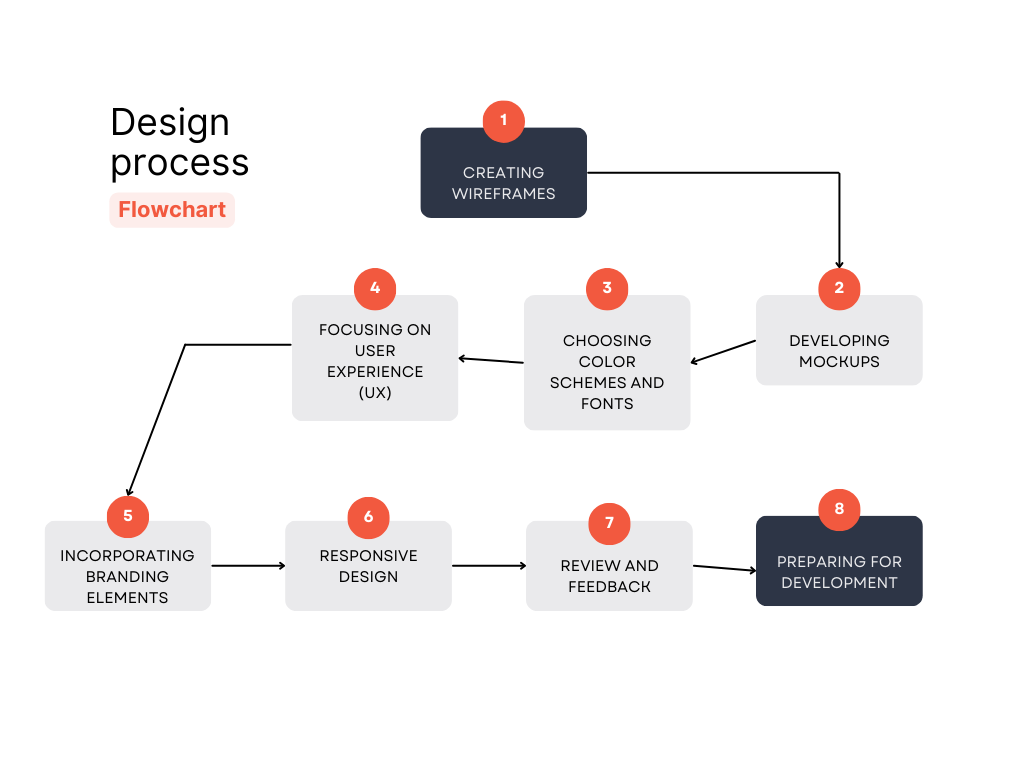
Key Aspects of the Design Phase:
- Creating Wireframes:
- Wireframes act as blueprints for the website, outlining the layout of key elements such as headers, navigation, content areas, and footers.
- They prioritize functionality and content placement over visual details.
- Developing Mockups:
- Mockups bring wireframes to life by adding visual elements such as color schemes, typography, and imagery.
- These designs give clients a clear idea of what the final website will look like.
- Choosing Color Schemes and Fonts:
- Select colors and fonts that align with the brand’s identity and appeal to the target audience.
- Ensure consistency across the website to create a cohesive visual experience.
- Focusing on User Experience (UX):
- Design with the user in mind, ensuring navigation is intuitive, buttons are easily clickable, and layouts are mobile-friendly.
- Consider accessibility, making the website usable for all visitors, including those with disabilities.
- Incorporating Branding Elements:
- Integrate logos, taglines, and other branding elements seamlessly into the design.
- Maintain consistency with the company’s overall brand identity.
- Responsive Design:
- Ensure the design adapts beautifully across all devices, from desktops and tablets to smartphones.
- Test layouts and designs for different screen sizes to guarantee usability.
- Review and Feedback:
- Share the design drafts with stakeholders for feedback.
- Revise designs based on client input while adhering to the project’s goals and best practices.
- Preparing for Development:
- Once the design is finalized, export assets such as images, icons, and style guides for the development team.
- Provide clear instructions on spacing, fonts, and other details to ensure a smooth transition.
Deliverables from the Design Phase:
- High-fidelity mockups showcasing the final design.
- Style guides specifying fonts, colors, and visual guidelines.
- Responsive design frameworks for multiple devices.
- Approved assets and instructions for developers.
A thoughtful and strategic design not only enhances the website’s visual appeal but also ensures a positive user experience, setting the stage for a successful development phase.
Content Creation
The content creation phase of web development process is where the words, images, and multimedia elements that populate your website are crafted and organized. Content is the heart of any website—it communicates your message, engages visitors, and drives actions such as purchases, inquiries, or sign-ups. A well-planned content strategy ensures your website resonates with your audience and achieves its objectives.
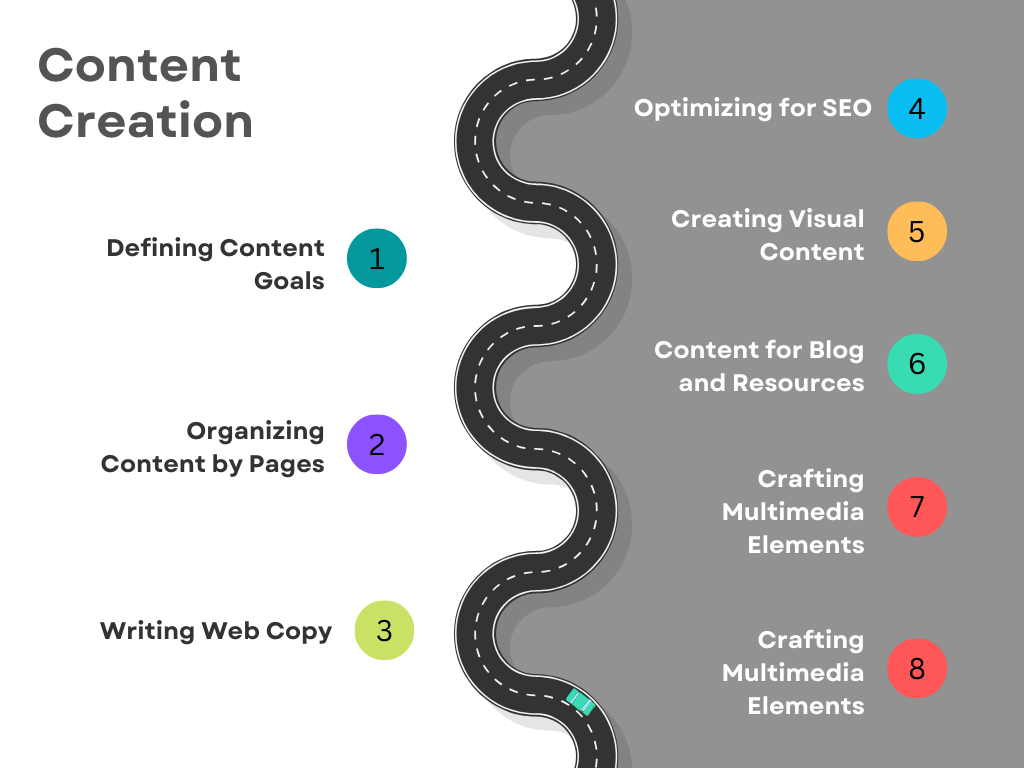
Key Aspects of Content Creation:
- Defining Content Goals:
- Identify the purpose of the content for each page (e.g., inform, persuade, entertain, or convert).
- Ensure the content aligns with the brand’s tone, style, and overall messaging.
- Organizing Content by Pages:
- Divide content into logical sections, such as Home, About, Services, Blog, and Contact.
- Include a clear call-to-action (CTA) on each page to guide users toward desired actions.
- Writing Web Copy:
- Use concise and engaging language to capture attention and convey value.
- Prioritize readability with short paragraphs, bullet points, and headings.
- Focus on benefits rather than features to connect with the audience emotionally.
- Optimizing for SEO:
- Incorporate target keywords naturally throughout the content without overstuffing.
- Write compelling meta titles and descriptions for each page to improve search engine rankings.
- Use alt text for images to enhance accessibility and SEO.
- Creating Visual Content:
- Develop or source high-quality images, videos, and infographics that complement the text.
- Ensure all visuals are optimized for fast loading speeds and responsive design.
- Content for Blog and Resources:
- Plan and write blog posts or articles that educate or solve problems for your audience.
- Use blogs to target long-tail keywords and showcase expertise in your field.
- Crafting Multimedia Elements:
- Add interactive content like videos, sliders, or animations to enhance user engagement.
- Ensure multimedia is mobile-friendly and doesn’t slow down page performance.
- Proofreading and Editing:
- Check all text for grammar, spelling, and punctuation errors.
- Ensure consistency in tone, style, and formatting across all pages.
- Gathering Feedback:
- Share content drafts with stakeholders or clients for approval.
- Incorporate feedback while maintaining a balance between creative vision and client expectations.
Deliverables from Content Creation:
- SEO-optimized text for all pages.
- High-quality images and multimedia elements tailored for the website.
- Blog posts or resource articles ready for publication.
- Finalized and approved content for the development phase.
By prioritizing quality and relevance in content creation, you ensure the website effectively communicates your message and engages your audience, setting the stage for a successful launch.
Development (Coding)
The development phase is where the website’s design and functionality come to life. Using the approved designs and content, developers write the code that powers the website. This web development process involves both front-end and back-end development, ensuring the website is visually appealing, interactive, and fully functional.
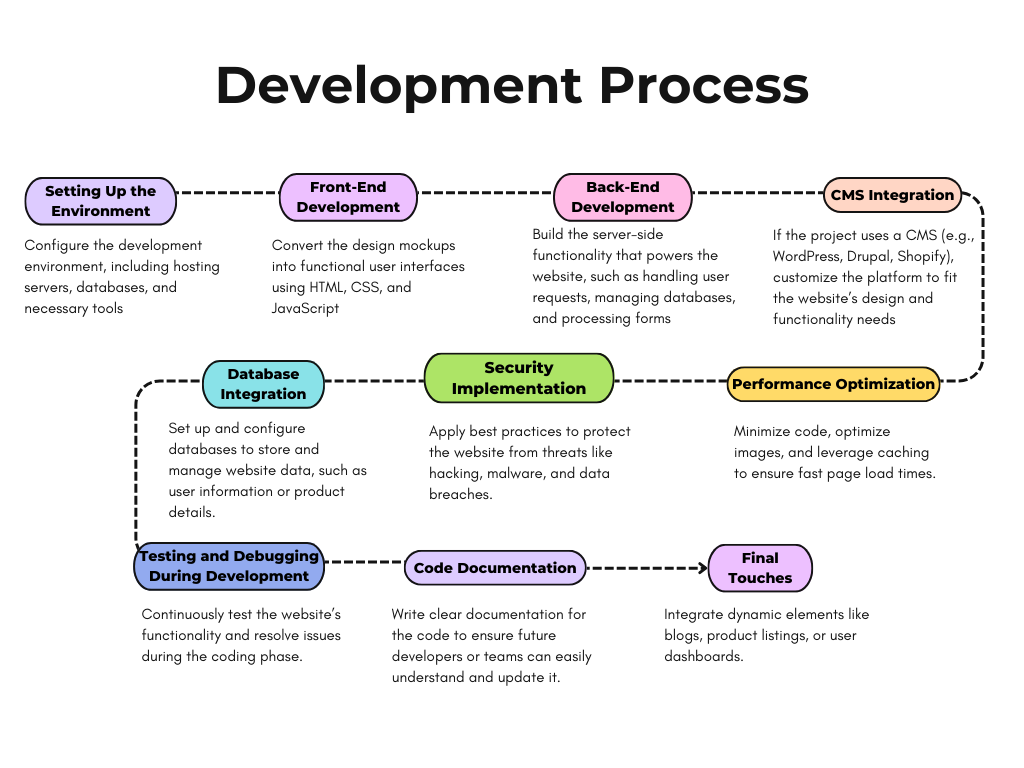
Key Aspects of the Development Phase:
- Setting Up the Environment:
- Configure the development environment, including hosting servers, databases, and necessary tools.
- Use version control systems like Git to track and manage code changes.
- Front-End Development:
- Convert the design mockups into functional user interfaces using HTML, CSS, and JavaScript.
- Ensure the design is responsive, so the website looks great on desktops, tablets, and mobile devices.
- Implement animations, transitions, and interactive elements to enhance user experience.
- Back-End Development:
- Build the server-side functionality that powers the website, such as handling user requests, managing databases, and processing forms.
- Use server-side languages like PHP, Python, Ruby, or Node.js, depending on the project’s requirements.
- Integrate APIs, payment gateways, and other third-party services.
- Content Management System (CMS) Integration:
- If the project uses a CMS (e.g., WordPress, Drupal, Shopify), customize the platform to fit the website’s design and functionality needs.
- Add content placeholders and templates for easy updates and scalability.
- Database Integration:
- Set up and configure databases to store and manage website data, such as user information or product details.
- Use SQL or NoSQL databases, depending on the complexity and scalability needs.
- Security Implementation:
- Apply best practices to protect the website from threats like hacking, malware, and data breaches.
- Implement HTTPS, SSL certificates, firewalls, and data encryption.
- Performance Optimization:
- Minimize code, optimize images, and leverage caching to ensure fast page load times.
- Test performance using tools like Google PageSpeed Insights or GTmetrix.
- Testing and Debugging During Development:
- Continuously test the website’s functionality and resolve issues during the coding phase.
- Ensure compatibility across browsers (Chrome, Firefox, Safari, Edge) and devices.
- Code Documentation:
- Write clear documentation for the code to ensure future developers or teams can easily understand and update it.
- Include comments in the code to explain key functionalities or customizations.
- Final Touches:
- Integrate dynamic elements like blogs, product listings, or user dashboards.
- Ensure all features and design elements match the approved project plan.
Deliverables from Development (Coding):
- A fully coded and functional website ready for testing.
- Responsive and interactive front-end designs.
- Secure and efficient back-end functionality.
- CMS or database integration with all necessary content placeholders.
The development phase transforms the project’s vision into a tangible, working product. By adhering to best practices and testing rigorously, developers ensure a seamless transition to the testing and review stage.
Testing and Review
The testing and review phase is a critical step in the web development process. It ensures the website functions as intended, is user-friendly, and is free from bugs or errors before launch. Comprehensive testing helps catch potential issues that could affect performance, usability, or security, ensuring a smooth experience for users.
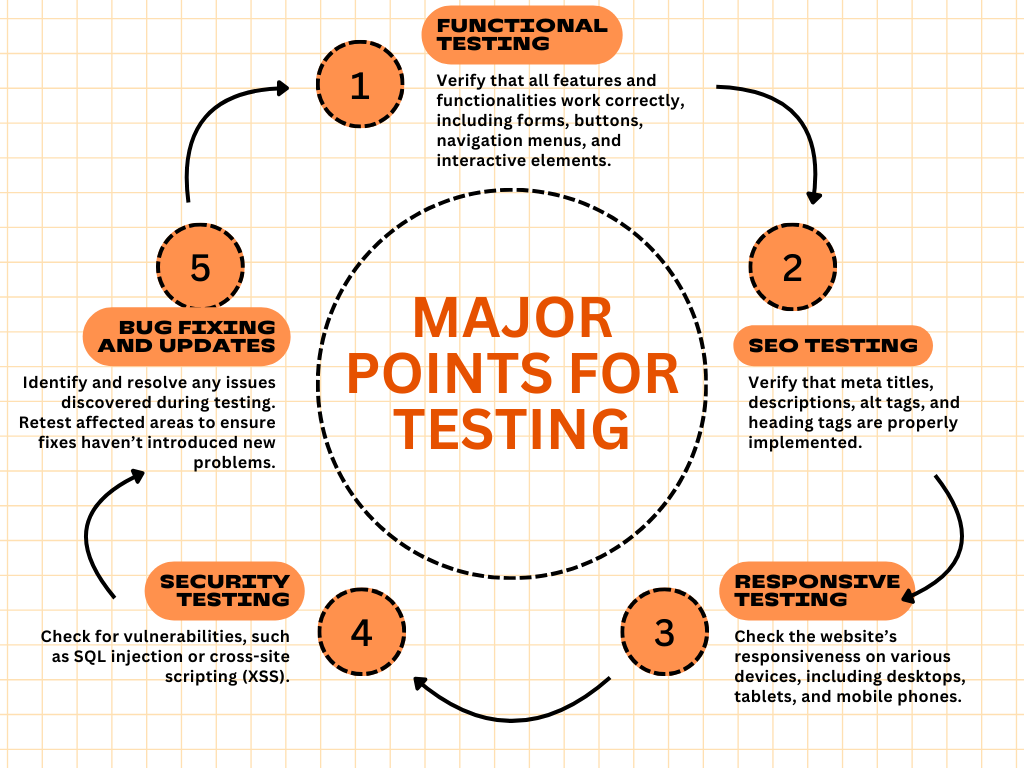
Key Aspects of Testing and Review:
- Functional Testing:
- Verify that all features and functionalities work correctly, including forms, buttons, navigation menus, and interactive elements.
- Test links to ensure there are no broken links on the site.
- Cross-Browser Testing:
- Ensure the website is compatible with all major browsers, such as Chrome, Firefox, Safari, and Edge.
- Test for consistent functionality and appearance across different versions of these browsers.
- Device and Screen Size Testing (Responsive Testing):
- Check the website’s responsiveness on various devices, including desktops, tablets, and mobile phones.
- Test on different screen resolutions to ensure design and functionality adapt seamlessly.
- Performance Testing:
- Test page load times and overall speed using tools like Google PageSpeed Insights or GTmetrix.
- Optimize elements like images, scripts, and server response times to improve performance.
- Security Testing:
- Check for vulnerabilities, such as SQL injection or cross-site scripting (XSS).
- Ensure the website uses HTTPS and has an active SSL certificate to protect user data.
- SEO Testing:
- Verify that meta titles, descriptions, alt tags, and heading tags are properly implemented.
- Check for proper URL structures, XML sitemaps, and robots.txt configuration.
- Ensure the website is indexable by search engines.
- Content Review:
- Proofread all text for grammar, spelling, and consistency.
- Check that images, videos, and other multimedia elements are correctly displayed and optimized.
- User Experience (UX) Testing:
- Test the navigation flow and ensure the site is intuitive for users.
- Gather feedback from beta users or stakeholders to identify usability issues.
- Integration Testing:
- Test integrations with third-party tools and services, such as payment gateways, CRMs, or APIs.
- Ensure smooth communication between the website and these services.
- Bug Fixing and Updates:
- Identify and resolve any issues discovered during testing.
- Retest affected areas to ensure fixes haven’t introduced new problems.
- Final Stakeholder Review:
- Share the website with stakeholders or clients for their final review.
- Collect and incorporate feedback before proceeding to launch.
Deliverables from Testing and Review:
- A fully functional and bug-free website.
- A performance report detailing page speeds and optimizations.
- Approved final version ready for launch.
The testing and review phase ensures that the website not only meets quality standards but also delivers an exceptional user experience. This step is crucial for building trust and credibility before going live.
Launch
The launch phase is the culmination of the web development process, where the website is made live for the public to access. It’s an exciting milestone, but it requires careful planning and execution to ensure a smooth and successful transition from development to a fully operational site. The launch involves final checks, deployment, and monitoring to guarantee everything works as intended.
Key Aspects of the Launch Phase:
- Final Pre-Launch Checklist:
- Ensure all pages, links, and functionalities have been thoroughly tested.
- Verify that all content is accurate, error-free, and properly formatted.
- Double-check SEO settings, including meta tags, alt text, and XML sitemaps.
- Domain and Hosting Setup:
- Point the domain to the correct hosting server.
- Configure DNS settings and ensure the domain is properly linked to the live website.
- Database Migration (if applicable):
- Transfer the database from the development environment to the live server.
- Verify that all data is intact and functioning correctly.
- Website Deployment:
- Upload all files, including code, assets, and content, to the live server.
- Ensure the server environment is configured to support the website’s technologies (e.g., PHP, databases, SSL).
- Enabling HTTPS:
- Install and activate an SSL certificate to secure the website.
- Ensure all URLs redirect to HTTPS to enhance security and SEO performance.
- Final Testing in Live Environment:
- Conduct a full site walkthrough in the live environment to ensure everything functions as expected.
- Test forms, payment systems, and integrations to confirm they work seamlessly.
- Monitoring Performance:
- Use tools like Google Analytics, Google Search Console, and server logs to monitor traffic, performance, and user behavior.
- Keep an eye on server load and speed during the initial traffic spike.
- Announcing the Launch:
- Share the news via social media, email campaigns, and press releases to inform your audience and stakeholders.
- Update business directories, profiles, and listings with the new website URL.
- Backup and Documentation:
- Create a full backup of the website post-launch.
- Document all configurations, settings, and customizations for future reference.
- Post-Launch Support:
- Be prepared to handle feedback, fix any unexpected bugs, or address usability issues reported by users.
- Establish a plan for ongoing maintenance and updates to keep the site running smoothly.
Deliverables from the Launch Phase:
- A fully operational and accessible live website.
- Setup and integration of monitoring tools for performance tracking.
- Announcement and marketing materials for the website launch.
The launch phase is a crucial step that marks the beginning of the website’s journey in the digital space. A successful launch sets the stage for a positive user experience, strong performance, and long-term growth.
Maintenance
The maintenance phase is the ongoing process of keeping a website functional, secure, and up-to-date after it goes live. Regular maintenance ensures optimal performance, a great user experience, and protection from potential security threats. Websites that are neglected can suffer from broken links, outdated content, slow load times, or even hacking vulnerabilities, making maintenance an essential part of the web development lifecycle.
Key Aspects of Maintenance:
- Performance Monitoring:
- Regularly monitor site speed and loading times using tools like Google PageSpeed Insights or GTmetrix.
- Identify and resolve issues that may slow down the website.
- Security Updates:
- Keep all software, plugins, and frameworks updated to protect against vulnerabilities.
- Monitor for suspicious activities and apply security patches as needed.
- Ensure SSL certificates are active and renew them before expiration.
- Content Updates:
- Refresh content periodically to keep the site relevant and engaging.
- Update blogs, news sections, or product pages with the latest information.
- Remove outdated content that no longer serves a purpose.
- Bug Fixes:
- Continuously test the website to identify and resolve technical issues, such as broken links, errors, or glitches.
- Use error logs and feedback from users to address any problems promptly.
- Backup Management:
- Schedule regular backups to ensure the website can be restored in case of a failure or data loss.
- Store backups in secure locations, preferably both locally and in the cloud.
- SEO Monitoring and Optimization:
- Track the site’s performance in search engine rankings using tools like Google Search Console.
- Update meta tags, keywords, and content to align with current SEO best practices.
- Repair broken links and optimize URLs for search engines.
- Compatibility Checks:
- Test the website periodically across different browsers, devices, and operating systems to ensure consistent functionality.
- Update responsive design elements to align with new devices or screen resolutions.
- Analytics and Insights:
- Analyze website traffic, user behavior, and conversion rates using Google Analytics or similar tools.
- Use insights to make data-driven decisions about design, content, or marketing updates.
- Adding New Features:
- Incorporate new technologies or functionalities to keep the website competitive and relevant.
- Respond to user feedback by adding features that improve the user experience.
- Compliance Updates:
- Ensure the website remains compliant with legal and industry standards, such as GDPR or ADA regulations.
- Update privacy policies and terms of use as needed.
Deliverables from Maintenance:
- Regular performance and security reports.
- Updated content and features.
- Backups and a contingency plan for disaster recovery.
- Insights and recommendations for ongoing improvements.
Website maintenance is not a one-time task but an ongoing commitment to keeping your website running smoothly. A well-maintained website ensures user satisfaction, builds credibility, and supports long-term business goals.
Conclusion
Building a successful website is more than just coding and design—it’s a comprehensive web development process that involves careful planning, creative execution, rigorous testing, and ongoing maintenance. Each step, from information gathering to post-launch care, plays a vital role in creating a website that meets your goals, engages your audience, and stands the test of time.
By understanding and following the web development process, you can create a site that not only looks great but also performs flawlessly and delivers value to its users. Whether you’re launching your first website or redesigning an existing one, this guide provides a clear roadmap to ensure success. Remember, the journey doesn’t end at launch—continuous maintenance and updates are key to keeping your website relevant and competitive in today’s ever-evolving digital landscape.
Start your web development journey with confidence and turn your vision into a thriving online presence!